Reload nomenclature¶
When any element is added or any element property is edited, the changes are not updated at the nomenclature automatically. To update the element properties at the nomenclature, the nomenclature has to be reload.
To reload the nomenclature:
Select the nomenclature table, or one of the nomenclature tables if there is more than one, to display the nomenclature properties at selection properties panel.
Go to Content tab.
Click Reload
 button to update element properties at nomenclature.
button to update element properties at nomenclature.
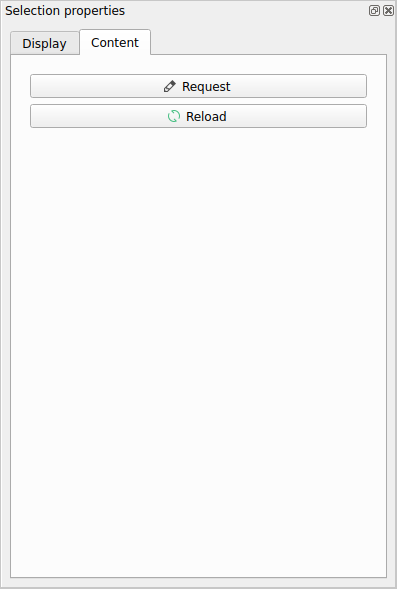
Figure: QElectroTech nomenclature properties panel, content tab¶