Change element size¶
QElectroTech provide the feature of changing the size of the graphical symbol from an element. This feature is equivalent to the scale feature from CAD tools and graphical vector editors.
Note
QElectroTech version 0.7, does not provide the option of defining the proportion to scale.
To change the size from element symbol:
Open the element desired using the element editor.
Press one of the control points from the global element symbol rectangle (green points from the figure).
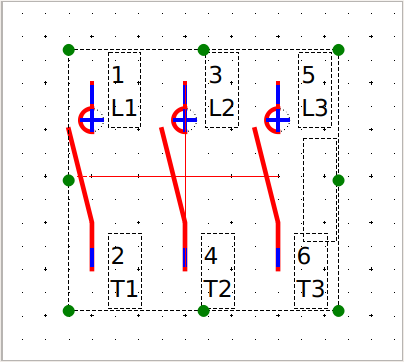
Figure: QElectroTech element editor workspace¶
Move the point without releasing the left button of the mouse.
Once the element symbol has been scaled, save changes and close element editor.