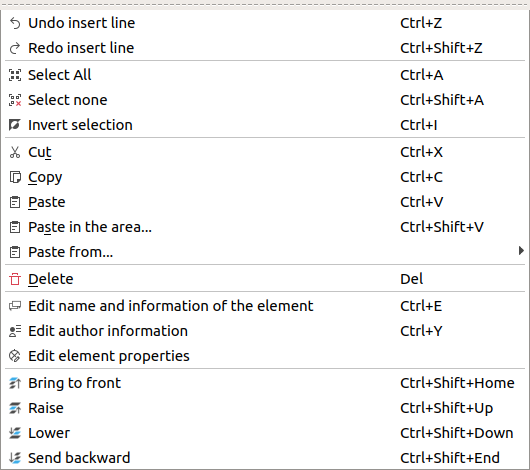Select none¶
To be sure that any part is selected before any action, QElectroTech provides the option to unselect all parts from the workspace. This option is useful for avoiding undesired changes.
Unselecting all parts can be done from menu bar or using the corresponding keyboard shortcut.
Select none using keyboard shortcut¶
QElectroTech allows using keyboard shortcut to increase the working efficiency.
Press
Ctrl + Shift + ato unselect all selected parts.
See also
For more information about QElectroTech keyboard shortcut, refer to menu bar section.