Print project¶
The active project can be printed from menu bar, toolbar and using the corresponding keyboard shortcut.
Warning
Check that the active project is the project that should be printed.
Print project from toolbar¶
Select the icon
 from the toolbar to open the printing PopUp window.
from the toolbar to open the printing PopUp window.Follow the steps defined at the
printing project from menu barsection.
Note
If the toolbar is not displayed, it can be displayed from Settings > Display > Tools
Print project using keyboard shortcut¶
QElectroTech allows using keyboard shortcut to increase the working efficiency.
Press
Ctrl + pto open the printing PopUp window.Follow the steps defined at the
printing project from menu barsection.
See also
For more information about QElectroTech keyboard shortcuts, refer to menu bar section.
See also
QElectroTech allows predefining printing settings for reducing the working configuration effort each time that a project have to be printed, refer to printing settings section for more information.
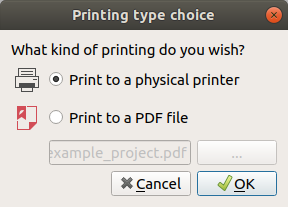
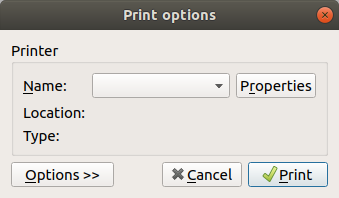
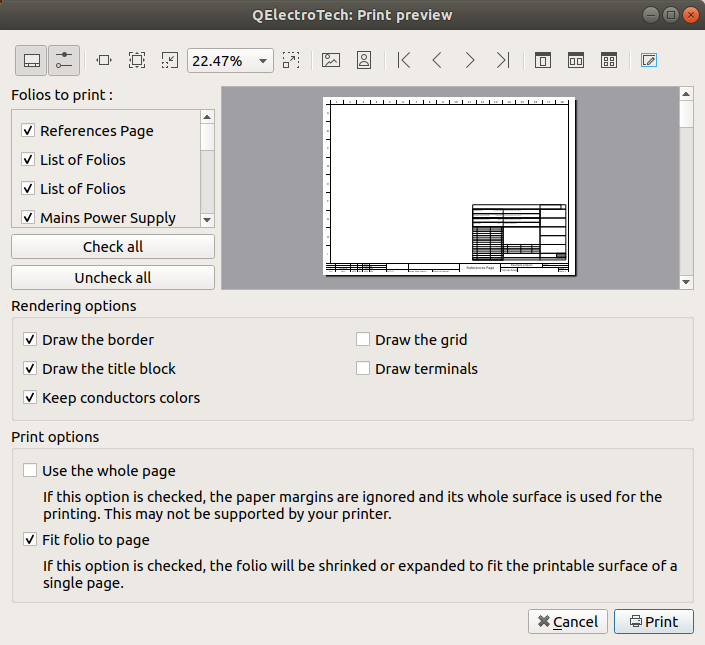
 from the toolbar.
from the toolbar. from the toolbar.
from the toolbar.