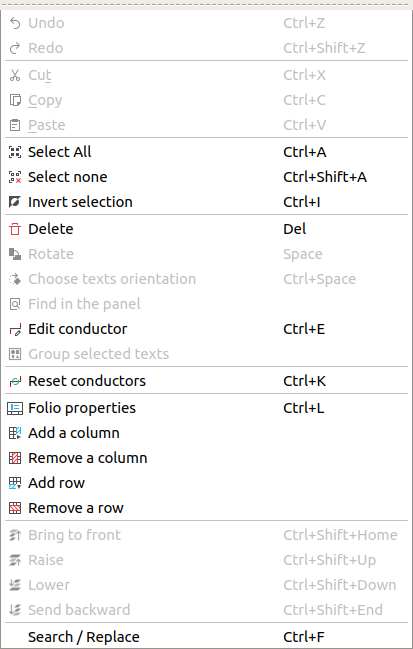Display conductor properties¶
The conductor properties window can be displayed from menu bar, from workspace and using the corresponding keyboard shortcut.
Display conductor properties from workspace¶
Right click on the conductor which properties should be displayed.
Select Edit conductor option to display the conductor properties PopUp window.
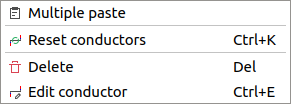
Figure: QElectroTech conductor options¶
Display conductor properties using keyboard shortcut¶
QElectroTech allows using keyboard shortcut to increase the working efficiency.
Select the conductor which properties should be displayed.
Press
Ctrl + eto display the conductor properties PopUp window.
See also
For more information about QElectroTech keyboard shortcuts, refer to menu bar section.