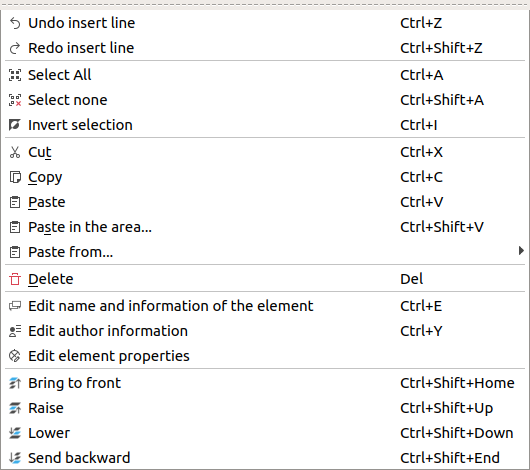Paste part¶
QElectroTech element editor allows pasting the different possible type of parts which have already been copied or cut from the drawing area.
Note
Multiples parts can be pasted at the same time, check copy part or cut part section to check how multiples parts can be copied or cut.
Pasting parts can be done from menu bar, by right click on the drawing area and using the corresponding keyboard shortcut.
Paste part by right click¶
Right click somewhere from drawing area.
Select the option Paste to paste the part copied or cut previously.
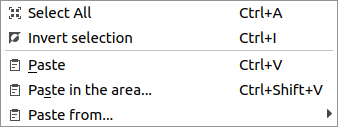
Figure: QElectroTech right click PopUp window¶
Paste part using keyboard shortcut¶
QElectroTech allows using keyboard shortcut to increase the working efficiency.
Press
Ctrl + vto paste the part copied or cut previously from drawing area.
See also
For more information about QElectroTech keyboard shortcut, refer to menu bar section.
Note
The procedure defined at this section only allows pasting the parts at the right grid point from the copied or cut part position. To be able to choose the place where the part has to be pasted, refer to paste in area section.