QElectroTech text font¶
To define the text font at the Select font PopUP window:
Search for the font using the searching box or using the scrollbar from right side.
Click on the text font in the list box.
Defin font size by horizontal scrollbar, defining the size in the text box or using +/- buttons.
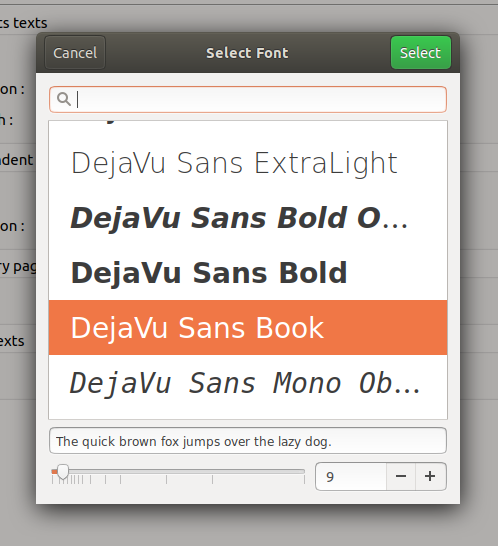
Figure: QElectroTech select font PopUp window¶